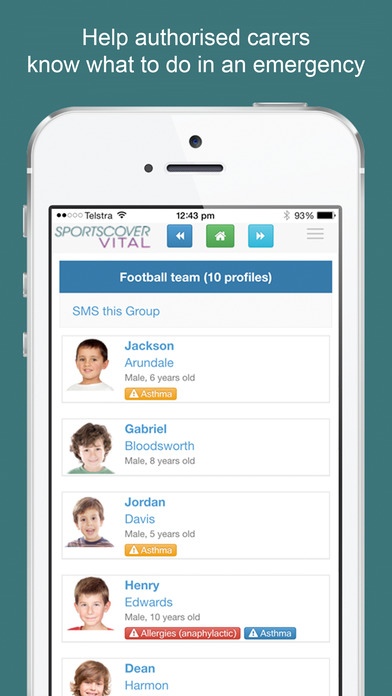Sportscover 1.0
Continue to app
Free Version
Publisher Description
Sportscover VITAL is a risk management system that automatically keeps medical and emergency details up to date for sports clubs and associations who have a duty of care for their members. It makes these important details instantly available to authorised people such as coaches and team organisers on their mobile devices in an emergency... so they know who to call, what to do, or what to tell an ambulance paramedic. All medical and emergency data is entered, maintained and owned by parents or adult members via the Sportscover app. Highlights: - Reduce the risk of medical errors and lost time in emergencies. First responders know what to do and who to call! - Give adult members and parents/guardians ownership and control of details, ensuring emergency and medical information is up to date. - Save time with automatic reminders to chase members or parents/guardians to complete missing emergency contacts and medical details. - Prepare your team officials with instant access to emergency data on their mobile phone or tablet - even when offiine. No more paper flies to carry around, and emergency details are much more accessible when required. Also safer and more secure than paper forms! - Log injuries on mobile devices at the time of the incident. Sportscover Vital creates an injury database for your sport. - Built in messaging to email or SMS team members or parents/guardians. Sportscover VITAL is powered by CareMonkey. Users of both systems share the same profile.
Requires iOS 6.0 or later. Compatible with iPhone, iPad, and iPod touch.
About Sportscover
Sportscover is a free app for iOS published in the Health & Nutrition list of apps, part of Home & Hobby.
The company that develops Sportscover is Peak Connection Pty Ltd. The latest version released by its developer is 1.0.
To install Sportscover on your iOS device, just click the green Continue To App button above to start the installation process. The app is listed on our website since 2016-09-09 and was downloaded 1 times. We have already checked if the download link is safe, however for your own protection we recommend that you scan the downloaded app with your antivirus. Your antivirus may detect the Sportscover as malware if the download link is broken.
How to install Sportscover on your iOS device:
- Click on the Continue To App button on our website. This will redirect you to the App Store.
- Once the Sportscover is shown in the iTunes listing of your iOS device, you can start its download and installation. Tap on the GET button to the right of the app to start downloading it.
- If you are not logged-in the iOS appstore app, you'll be prompted for your your Apple ID and/or password.
- After Sportscover is downloaded, you'll see an INSTALL button to the right. Tap on it to start the actual installation of the iOS app.
- Once installation is finished you can tap on the OPEN button to start it. Its icon will also be added to your device home screen.